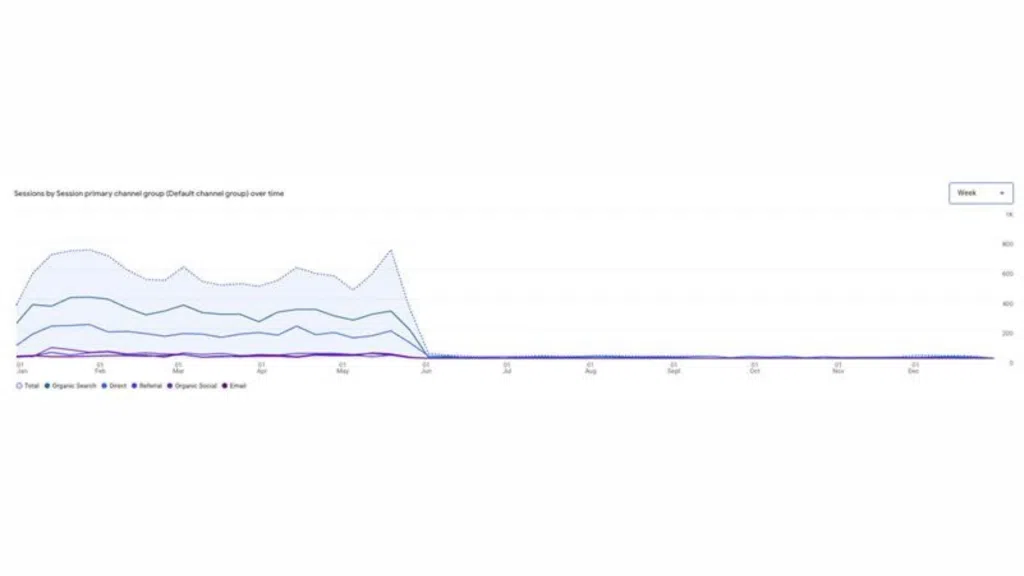All too often, we come across websites that have been poorly built using page builders like Elementor, Visual Composer, or WPBakery. They might look fine on the surface, but underneath they’re often bloated, slow, and difficult to maintain.
We’ve put together a list of questions to help you get it right from the very start.
What do you want your site to do?
This one’s directed at you. Before you get into anything technical, you need to nail the basics. That means understanding exactly what you want from your website and what the purpose of your new site is.
Are you trying to generate leads? Sell products? Showcase work? Establish credibility? Each of these primary goals demands a very different approach when designing and building your website.
Be specific. The best websites come from a vision, when the client starts the process with a clear set of goals for their new site.
What platform is the website built on?
Starting off with the most basic question is often the smartest move.
When we talk about a “platform,” we mean the content management system (CMS), which is essentially the framework that powers your site. Common examples include WordPress, Shopify, and Squarespace, but there are also more custom options available too.
Each platform comes with its own benefits, pick the platform that best aligns with your goals. It’s okay to ask your web developer to talk you through the options, they can explain why the chosen platform is the best fit for you.
Getting a bit more technical, it’s worth asking your developer what kind of theme they’ll be using. Will it be bespoke or off-the-shelf?
If you’re investing in a fully tailored, all-singing-all-dancing web project, you’ll usually want a bespoke theme. It means the sites are designed and built specifically for your brand to directly support your goals. A custom build gives you more control over performance too and means your site has more scalability ready for when your business grows.
Who owns the code to the site once the build is finished?
This one’s simple but really important. You’ll want to make sure you have full ownership of the code and assets once the project is complete. Owning your site means having the freedom to update, move, or maintain it however you choose.
Where will it be hosted?
This one might sound more complicated but it’s an important question to ask early on. Hosting simply means where your website lives on the internet, including the server that stores all your files, images and data.
There’s a bigger risk if you don’t have access and control over your hosting. For example, if an agency manages your hosting and then disappears, you could lose access to your website entirely. Make sure you have the correct access to the files and database, ask for this to be provided on project completion.
Whilst we’re on the subject of hosting, it’s worth asking whether the hosting package is suitable for the traffic you expect on your site. The right hosting plan should match your goals in terms of performance, reliability, and scalability.
Will there be any hidden costs?
This is a great question to ask up front to make sure you’re not caught out by unexpected costs later.
One of the most common hidden costs that can occur is from plugins. Some are free at first but switch to a paid model after a trial period, or require yearly renewals to stay updated and secure. Others might have one-off licence fees that aren’t included in the original quote.
Ask your developer to clearly explain what’s included in the build cost, a good developer should be completely transparent about costs and be able to give you a full breakdown of what’s included in your build.
Who’s responsible for populating the content?
This is one of those questions that often gets overlooked until the very end, and by then it can cause delays to the process. You need to establish who’s actually in charge of adding the content to your new site.
Before that, you’ll also need to decide who’s writing the content in the first place. Do you already have someone in your team who can create the copy, or will you need your developer to help with this process?
Having this nailed down before the build starts will save time and avoid confusion.
What security will be put in place?
Security might sound a bit technical, but it’s definitely something you shouldn’t overlook.
Make sure your developer has the basics covered. Website security includes things like setting up two-factor authentication, managing who has access to the site, and keeping everything up to date once it’s live.
Don’t worry if this sounds too technical. We’ve broken down exactly how to keep your site secure, in our previous website security blog post.
Will your web developer set up tracking?
You’re new website is ready to go, all fresh and shiny. But before you pop the champagne, you need to make sure you can actually see how it’s performing.
Ask your developer if they’ll be setting up Google Analytics 4 (GA4) or any other tracking tools you use. Having tracking in place helps you see what’s working, having it set up from the start means you can watch your new site take off and keep improving as you grow.
How will cookies and consent mode be handled?
Cookie banners might not be the most exciting part of a new website, but they’re definitely one of the most important. You’ll need to make sure your site follows data protection and privacy laws. We’ve got you covered with a blog post breaking down all the latest requirements for Consent Mode v2.
Building a new website should feel exciting, not overwhelming. Asking these questions upfront means you’ll start your project with confidence. If you’re planning a new site, or need a bit of help with existing one, we’re always happy to chat things through to make your next web project as smooth and straightforward as possible.
Take a look through some of our existing clients work, who have trust us to support them, project after project.