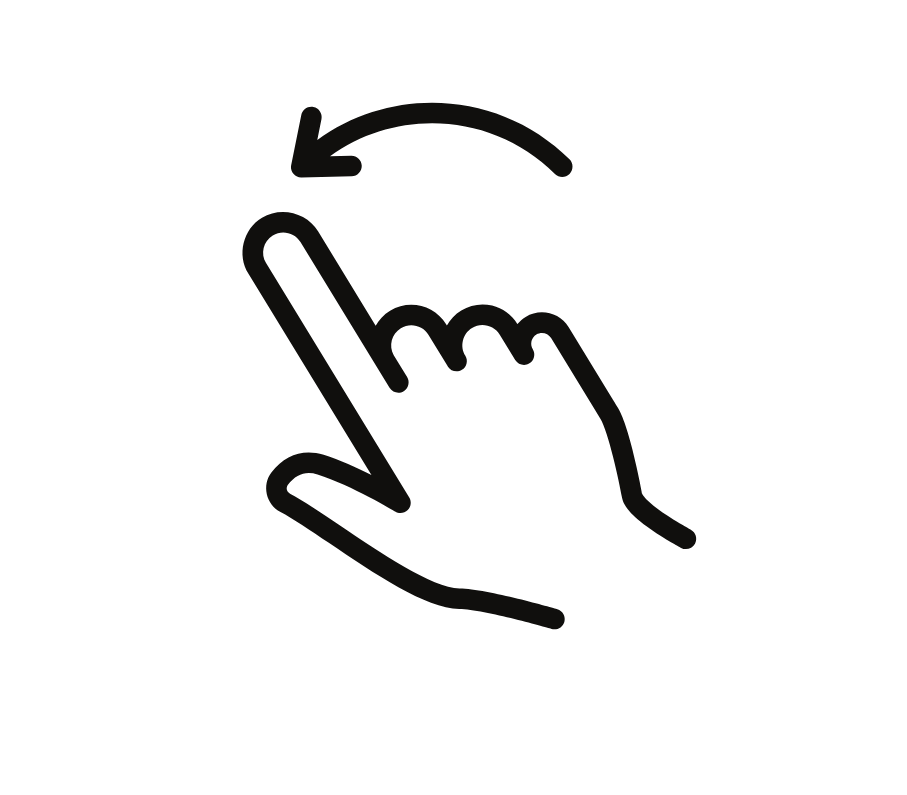Page load speed might not be the flashiest part of your website, but it definitely still needs your attention! Page load speed refers to the time it takes for your page to fully load in a browser after someone clicks on a link or types in your URL.
We recently spoke at an interactive website design workshop, where we gave advice on improving the look of your website. People still had questions on the functionality behind the design, especially when they were asked questions like ‘do you know how long your website takes to load?’.
So it turns out functionality is just as important as making a website look pretty.
So why does it matter?
First impressions happen fast! You’re not given a second chance to make a first impression with a new customer. If your site is slow to load, that slowness gets associated with your brand’s image. Slowness can really look terrible, it instantly ages your website, or worse, makes your brand look untrustworthy. Whether it’s a potential customer, already existing client or just someone having a nosey, your business will be judged on how fast your website shows up. Like it or not, being speedy builds credibility!
Search engines can be brutal, if your website is slow to load it can damage your search rankings. Mastering SEO is difficult, you can spend hours nailing keyword research and writing long blocks of content, only for your visibility to be dragged down because of your page load speed. Google has even confirmed that page load speed is something that affects a websites ranking, with sites that load quicker on both mobile and desktop appearing higher in the search engine results page. So, before you spend hours on your SEO efforts, it’s always worth nailing the basics first.
Research has shown that for every extra second your website takes to load, conversion rates can drop by up to 20%. If you’re an ecommerce website, that could result in a huge loss. Page load speed can quite literally be the difference between a bounce and a buyer.
Read this paragraph…
No, that’s not a typo, it was made to grab your attention. The internet is a noisy place. Businesses are being smarter than ever to try and grab the consumers attention. You’re not just competing with other businesses, you’re competing with TikTok notifications, an inbox full of 20% offs and hundreds of already open tabs. If your websites are not there waiting for someone, they’re gone. Once they’ve gone the chances of seeing them again are slim.
Here’s the good thing, page load speed isn’t the most complicated skill to master, it doesn’t require extensive work, following simple steps throughout your site will improve the speed. Below we’ve put together some simple page load speed tips that can point you in the right direction.
We appreciate that, whilst some of these tips are quick and easy to implement, some can seem overwhelming. If you have any questions, or need any help at all feel free to get in touch.
Hopefully these tips are proof that fixing your load speed doesn’t have to mean ripping your site apart. Often, it’s small tweaks that make the biggest difference, you’d be surprised how lean your site can feel with just a few small amendments.
Whether you’re running a small business site or a busy e-commerce site, every second counts.
Don’t let a slow site be the reason someone clicks away.